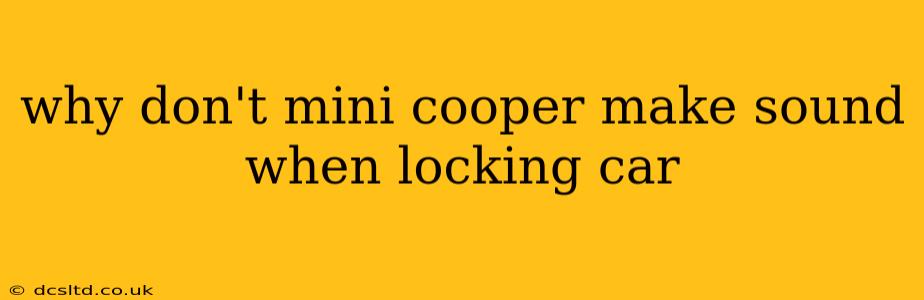Many car owners appreciate the audible "click" or "beep" that confirms their vehicle is locked. This simple sound provides peace of mind, assuring them the doors are secure. So, why do some Mini Coopers seemingly lock silently, leaving owners wondering if the process was successful? The answer isn't a single, definitive reason, but rather a combination of factors related to the car's model year, features, and settings.
Why is My Mini Cooper Silent When Locking?
The absence of a locking sound in a Mini Cooper isn't necessarily a malfunction. Several reasons could explain the silent locking:
1. Model Year and Features:
Mini Cooper models across different years have varied significantly in their locking mechanisms and features. Older models may not have incorporated the audible locking confirmation as standard. Newer models might have it as an optional extra or it may be deactivated by default. Check your owner's manual to determine what sound features are included in your specific Mini Cooper model.
2. The Chime is Disabled:
Many Mini Coopers have an option to disable the various chimes and warning sounds, including the locking confirmation. This is often done through the car's infotainment system or settings menu. Review your vehicle's settings to ensure the locking confirmation sound isn't accidentally switched off. The location of this setting varies depending on the year and infotainment system.
3. Faulty Locking Mechanism or Speaker:
While less common, the silence could indicate a problem with the car's locking mechanism or the speaker responsible for the audible confirmation. If you suspect a malfunction, it's crucial to consult a Mini Cooper specialist or dealership to have it properly diagnosed and repaired. A failing sound system or an issue with the central locking module could also be contributing factors.
4. Low Battery Power:
A low car battery might not have enough power to activate the locking confirmation sound. If your car displays other low-battery symptoms, such as sluggish performance or dimming lights, this could be a possibility.
How Can I Tell if My Mini Cooper is Locked?
If you're unsure if your Mini Cooper is locked despite the lack of an audible confirmation, several methods offer reassurance:
- Check the Door Handles: Physically try the door handles to ensure they're locked.
- Remote Key Fob Indicator: Many key fobs feature a visual indicator (light or icon) that confirms the locking action. Observe your key fob after pressing the lock button.
- Visual Inspection of the Doors: Observe the locking mechanism on the car door itself. Is the door correctly closed? Do you see the locking mechanism active?
- Use the Key: If all else fails, try manually locking the doors with the key.
How to Reactivate the Locking Sound (If Applicable):
The process to reactivate the locking sound differs based on the Mini Cooper model and infotainment system. Consult your owner's manual for specific instructions. Generally, you'll need to navigate through your car's settings menu to locate the sound options and enable the locking chime.
Should I Be Concerned About a Silent Lock?
If you've checked the settings and believe the lack of sound is due to a mechanical issue, don't delay getting it checked out. While a silent lock might not immediately signal a significant problem, it's best to address it to prevent potential security vulnerabilities or more extensive future issues.
This comprehensive guide addresses the common concerns surrounding the lack of locking sound in Mini Coopers, providing practical solutions and emphasizing the importance of addressing potential mechanical issues. Remember to always refer to your owner's manual for model-specific information.