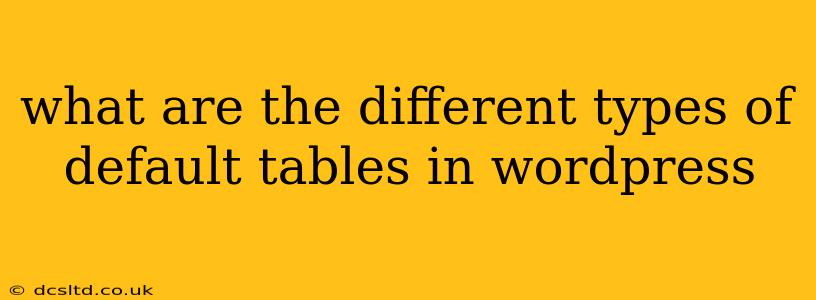WordPress, at its core, utilizes a relational database (typically MySQL) to store all its data. While you don't directly interact with these tables through a visual interface, understanding their existence and purpose is crucial for developers and those wanting a deeper understanding of how WordPress functions. There isn't a readily available list of "types" of tables in the way one might categorize them by function (like "user tables" or "post tables"). Instead, WordPress uses numerous tables, each with a specific role in managing website content and functionality. Let's explore some of the key tables and their general categories.
Core WordPress Tables: A Deep Dive
WordPress's core functionality relies on several essential tables. These tables store data crucial for the basic operation of a WordPress site. Understanding these is vital for any serious WordPress developer.
1. wp_posts: The Heart of Your Content
This is arguably the most important table. It holds the core content of your website, including:
- Posts: Blog posts, pages, custom post types.
- Metadata: Information about each post, such as title, content, author, date, categories, tags, and more. This metadata is crucial for organizing and displaying content.
Key fields within wp_posts include:
ID: Unique identifier for each post.post_title: The title of the post.post_content: The actual content of the post.post_status: Indicates whether the post is published, draft, pending review, etc.post_type: Specifies the type of post (post, page, custom post type).post_author: The ID of the user who authored the post.
2. wp_users: Managing Your Website's Users
This table stores information about all users registered on your website, including:
- Usernames and Passwords: Securely stored for authentication.
- User Roles and Capabilities: Defining user permissions and access levels (administrator, editor, author, contributor, subscriber).
- User Profiles: Personal information provided by users during registration.
Key fields within wp_users include:
ID: Unique identifier for each user.user_login: The user's username.user_pass: The user's password (hashed for security).user_email: The user's email address.user_registered: Date and time of user registration.role: User's role (e.g., administrator, editor).
3. wp_comments: Managing User Feedback
This table holds all comments submitted on your website. Each comment is associated with a specific post.
Key fields within wp_comments include:
comment_ID: Unique identifier for each comment.comment_post_ID: The ID of the post the comment is associated with.comment_author: The name of the commenter.comment_author_email: The commenter's email address.comment_author_URL: The commenter's website URL.comment_content: The actual comment text.comment_approved: Indicates whether the comment is approved for display.
4. wp_terms and wp_term_taxonomy: Organizing Content with Taxonomies
These two tables work together to manage categories and tags (and any custom taxonomies you create). wp_terms stores the actual term names (e.g., "Technology," "News"), while wp_term_taxonomy provides the hierarchical structure and type of taxonomy (category, tag, etc.).
5. wp_term_relationships: Connecting Posts and Taxonomies
This table acts as a bridge, connecting posts to the terms (categories and tags) they belong to.
6. wp_options: Configuration Settings
This crucial table stores various WordPress settings and options, including:
- General Settings: Site title, tagline, timezone, etc.
- Writing Settings: Default post categories, etc.
- Reading Settings: Blog pages, homepage display, etc.
- Plugin and Theme Options: Settings specific to individual plugins and themes.
Beyond the Core: Plugin and Theme Tables
Many WordPress plugins and themes create their own database tables to store their specific data. These tables are not part of the WordPress core but are essential to the functionality of those plugins and themes. Without knowing the specific plugin or theme, it's impossible to list all possible tables.
Accessing and Modifying WordPress Tables
Warning: Directly modifying WordPress tables is highly discouraged unless you have a deep understanding of the database and WordPress's internal workings. Incorrect modifications can severely damage your website. Use appropriate tools and methods (like the WordPress API) for managing database information.
This overview provides a foundational understanding of some of the major WordPress tables. Remember that the specifics of each table and its fields may evolve with WordPress updates. Always consult the official WordPress Codex for the most up-to-date information.