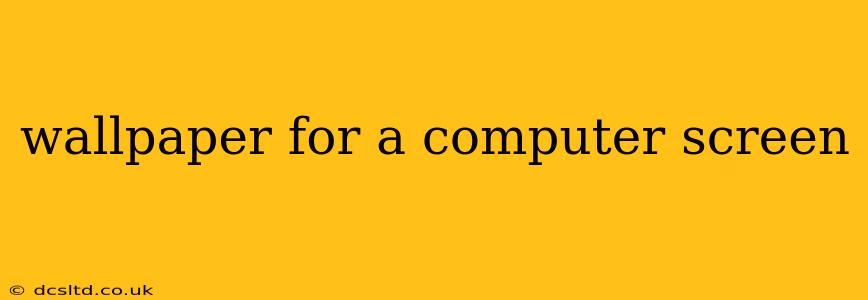Choosing the right wallpaper can transform your computer experience, setting the mood and reflecting your personality. From stunning landscapes to abstract art, the options are endless. But finding the perfect wallpaper can feel overwhelming. This guide will help you navigate the world of computer wallpapers, covering everything from where to find high-quality images to tips for choosing the best fit for your screen and operating system.
What are the best websites to download wallpaper?
Many websites offer free and paid high-resolution wallpapers. Some popular options include:
- Unsplash: Known for its stunning collection of free, high-resolution photos contributed by talented photographers worldwide. The images are often creatively commons licensed, offering flexibility in usage.
- Wallpaper Engine (Steam): A paid application offering a vast library of both static and animated wallpapers, many created by independent artists. The ability to have live, moving wallpapers is a significant advantage.
- DeviantArt: A platform hosting a massive collection of digital art, including a wealth of wallpaper options. You'll find everything from photography to digital paintings and 3D renders. Be sure to check the licensing terms before using any image.
- pexels: Similar to Unsplash, Pexels provides a curated selection of high-quality free stock photos perfect for wallpaper use. They offer a simple search interface, making it easy to find what you're looking for.
- Wallhaven: A large database of user-submitted wallpapers, catering to a wide range of tastes and styles. It's a good option if you're looking for something specific or unique.
What size wallpaper should I use for my computer screen?
The ideal wallpaper size depends on your screen resolution. Using an improperly sized image can result in stretching or pixelation. To find your screen resolution:
- Windows: Right-click on your desktop and select "Display settings." Your resolution will be listed under "Resolution."
- MacOS: Click the Apple menu in the top-left corner, then select "System Preferences" > "Displays." Your resolution will be shown.
Once you know your resolution (e.g., 1920x1080, 2560x1440, 3840x2160), search for wallpapers with that exact resolution for the best results. Many websites allow you to filter by resolution, making the process easier.
How do I change my computer wallpaper?
The process varies slightly depending on your operating system:
- Windows: Right-click on your desktop and select "Personalize." Choose your desired image from the "Background" settings.
- MacOS: Right-click on your desktop and select "Change Desktop Background..." Browse your files to select your preferred image.
What are some popular wallpaper styles?
The best style depends on your preferences, but some popular choices include:
- Nature Photography: Landscapes, close-ups of flowers, and wildlife images create calming and visually appealing wallpapers.
- Abstract Art: Bold colors and unique patterns add a modern and artistic touch to your desktop.
- Minimalist Designs: Simple, clean designs can reduce visual clutter and create a more focused workspace.
- Geometric Patterns: Repeating patterns and shapes can add visual interest without being overwhelming.
- Anime & Fan Art: If you're a fan of anime or other forms of fan art, this is a great option to personalize your space.
What makes a good computer wallpaper?
A good computer wallpaper is more than just a pretty picture; it should enhance your experience. Consider these factors:
- Resolution: High resolution is crucial for sharpness and clarity.
- Color Palette: Choose colors that complement your overall desktop theme and won't strain your eyes.
- Simplicity vs. Complexity: Consider your workflow. A busy wallpaper might be distracting, while a minimalist one could be too plain.
- Personal Preference: Ultimately, the best wallpaper is one you enjoy looking at every day.
By carefully considering these aspects, you can find the perfect wallpaper to personalize your computer and enhance your daily digital experience. Remember to always respect copyright and licensing when downloading and using images.