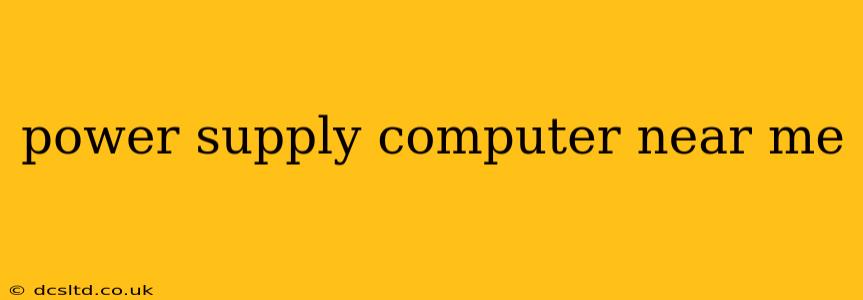Finding a reliable power supply (PSU) for your computer shouldn't be a power struggle! Whether you need a replacement for a failing unit or are building a new PC, this guide will help you locate a computer power supply near you and choose the right one for your needs. We'll cover everything from where to shop to understanding the specifications you should consider.
Where to Buy a Computer Power Supply Near Me?
The search for "power supply computer near me" can lead you to several excellent options depending on your preferences:
-
Local Computer Stores: These stores often offer personalized advice and can help you select the right PSU based on your components and budget. They usually have a range of options in stock, allowing for immediate purchase. The benefit here is the potential for expert consultation and the ability to get your hands on the product quickly.
-
Electronics Retailers: Big-box electronics stores like Best Buy, Currys (UK), or similar retailers in your region are another reliable option. They often carry a variety of PSUs, from budget-friendly to high-end, and their websites allow you to check availability at your nearest store.
-
Online Marketplaces: While not "near me" in the strictest sense, online retailers like Amazon, Newegg, or eBay can offer a vast selection of PSUs at competitive prices. However, shipping times should be factored into your purchase decision. Be sure to check reviews carefully before buying online.
What Size Power Supply Do I Need?
Determining the correct wattage for your power supply is crucial. An underpowered PSU can lead to instability and damage, while an overpowered one is simply unnecessary and more expensive.
How to Calculate Your PSU Wattage Needs:
-
Identify your components: List all components in your PC, including the CPU, GPU, motherboard, storage drives, and peripherals.
-
Check power consumption: Each component's manufacturer provides specifications detailing its power draw (usually in watts). You can often find this information online through the manufacturer's website.
-
Add up the wattage: Sum the wattage of all your components.
-
Add a safety margin: Add at least 20-30% to this total to account for power spikes and future upgrades. This is crucial to ensure your PSU doesn't struggle under load.
Example: If your components' combined wattage is 500W, aim for a 650W-750W PSU to provide a comfortable margin.
What Are the Different Types of Power Supplies?
Power supplies come in various forms, each with its advantages and disadvantages:
-
ATX: This is the standard form factor for desktop PCs. Nearly all modern motherboards and cases support ATX PSUs.
-
SFX: A smaller form factor, often used in smaller cases or HTPCs (Home Theater PCs).
-
Modular vs. Non-Modular: Modular PSUs allow you to connect only the cables you need, improving airflow and cable management. Non-modular PSUs come with all cables pre-attached.
What Features Should I Look for in a Power Supply?
Beyond wattage, several other features are essential to consider:
-
80 Plus Certification: This certification indicates the PSU's efficiency. Higher certifications (like 80 Plus Gold or Platinum) mean less wasted energy and lower electricity bills.
-
Fully Modular: As mentioned before, modularity improves cable management and airflow.
-
Warranty: A good warranty (at least 3-5 years) demonstrates the manufacturer's confidence in the product's quality.
-
Protection Circuits: Look for PSUs with various protection circuits (OVP, OPP, SCP, etc.) to safeguard your components from power surges and other issues.
How Can I Find Power Supply Computer Stores Near Me?
Use online search engines (Google, Bing, etc.) and specify your location. For example, search "computer stores near me" or "electronics stores near me selling power supplies." You can also check online maps for local businesses that sell computer components.
How Much Does a Computer Power Supply Cost?
The price of a power supply varies significantly based on wattage, features, and brand. You can find basic PSUs for under $50, while high-end, high-wattage PSUs with advanced features can cost several hundred dollars.
This guide aims to give you a solid understanding of finding and choosing the right power supply for your computer. Remember to always prioritize quality and reliability when making your purchase. Happy computing!