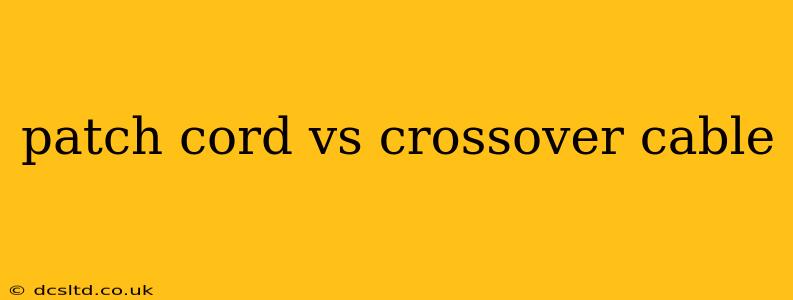Choosing the right cable for your network setup can feel confusing, especially when faced with terms like "patch cord" and "crossover cable." While both are used to connect network devices, they serve different purposes and have distinct wiring configurations. This guide will clarify the key distinctions, helping you select the appropriate cable for your needs.
What is a Patch Cord?
A patch cord, also known as a patch cable, is a straight-through cable used to connect devices of different types. This means the wires on one end of the cable are connected to the corresponding wires on the other end in a one-to-one manner. Patch cords are the most common type of network cable and are used to connect devices like computers to switches, routers to modems, and switches to other network devices. They facilitate communication between devices that require different communication methods, such as connecting a computer to a switch or a router. The communication is handled by the switch or router which intelligently manages the data flow.
Typical Uses of a Patch Cord:
- Connecting a computer to a network switch
- Connecting a router to a modem
- Connecting two switches together (in some configurations)
- Connecting a printer to a network switch
What is a Crossover Cable?
A crossover cable is a special type of cable designed to connect two similar network devices directly without needing a switch or hub. This is achieved by reversing the transmit (TX) and receive (RX) pairs of wires. Essentially, it "crosses" the transmit and receive signals, allowing two devices of the same type to communicate. These cables are less common now with the prevalence of managed switches that can automatically handle the communication between similar devices.
Historical Uses of a Crossover Cable:
- Directly connecting two computers together.
- Directly connecting two hubs or switches together (less common now).
Patch Cord vs. Crossover Cable: Key Differences Summarized
| Feature | Patch Cord | Crossover Cable |
|---|---|---|
| Wiring | Straight-through | Transmit (TX) and Receive (RX) pairs crossed |
| Device Types | Connects dissimilar devices | Connects similar devices directly |
| Common Use | Connecting computers to switches, routers, etc. | Directly connecting two computers (Historically) |
| Current Use | Most common network cable | Less common due to auto-MDIX switches |
How does Auto-MDIX affect things?
Most modern network switches and routers support a feature called Auto-MDIX (Automatic Medium-Dependent Interface Crossover). This means they can automatically detect whether a straight-through or crossover cable is connected and adjust accordingly. This makes crossover cables largely obsolete for most network setups. Connecting similar devices with a patch cord is now generally acceptable and functional thanks to Auto-MDIX.
What type of cable should I use?
In almost all cases, you should use a patch cord (straight-through cable). Unless you are working with very old equipment that lacks Auto-MDIX, a patch cord will work for connecting almost any network devices to each other or to a switch or hub.
What is the difference between a CAT5, CAT5e, CAT6, and CAT6a cable?
This question delves into cable categories, which refers to the cable's performance characteristics. The number indicates the cable's capacity for data transmission speed and bandwidth. CAT5e and CAT6 are commonly used for standard Ethernet networks, while CAT6a offers higher speeds and bandwidth, suitable for demanding applications.
What is the difference between shielded and unshielded cables?
Shielded cables (STP) provide better protection against electromagnetic interference (EMI) compared to unshielded cables (UTP). While UTP is more common and usually sufficient for home or small office networks, STP is preferred in environments with high levels of electromagnetic interference.
How long can a network cable be?
The maximum length for standard Ethernet cables (CAT5e, CAT6) is 100 meters (approximately 328 feet). Exceeding this limit can result in signal degradation and network connectivity issues.
This comprehensive guide should clarify the differences between patch cords and crossover cables, and assist you in selecting the appropriate cable for your networking needs. Remember to always consider your specific network setup and equipment capabilities when making your selection.