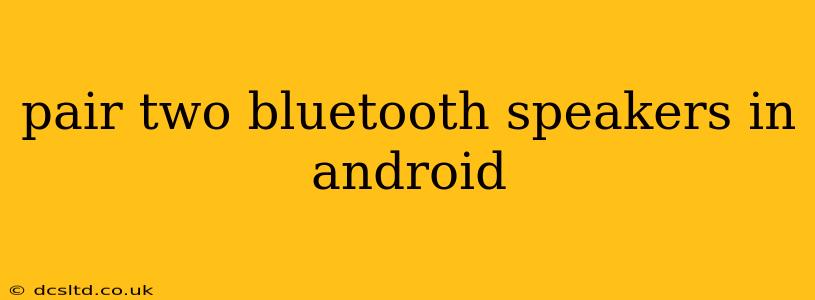Connecting two Bluetooth speakers to your Android device might seem straightforward, but the process can vary depending on your device and the speakers themselves. This guide will walk you through the steps, addressing common questions and troubleshooting potential issues. Successfully pairing two speakers allows for a richer, more immersive audio experience, perfect for parties, outdoor gatherings, or simply enhancing your home entertainment.
How to Pair Two Bluetooth Speakers to Android?
The core principle is that you can't directly pair two Bluetooth speakers to a single Android device at once in a stereo pair. Android, unlike some other operating systems, typically only allows one active Bluetooth audio connection. However, there are a couple of ways to achieve a similar effect:
1. Using a Bluetooth Transmitter with Multiple Outputs:
This is the easiest and most reliable method. A Bluetooth transmitter with multiple audio outputs (usually 3.5mm jacks or RCA) allows you to connect your Android device to the transmitter via Bluetooth, and then connect each speaker to the transmitter's audio outputs. This creates a synchronized audio experience across both speakers. This is especially effective for speakers without built-in pairing capabilities beyond a single device.
2. Using Speakers with Multi-Point Pairing or Built-in Pairing:
Some newer Bluetooth speakers support multi-point pairing, allowing them to be connected to more than one device simultaneously. If both your speakers support this, you might be able to connect one to your Android phone, then another device (like a tablet or laptop) to the second speaker, and have both play the same audio. However, this is dependent on the speaker's capabilities and there may be sync issues. Check your speaker's manual to determine if it offers multi-point pairing.
3. Using a Speaker with Party Mode or Similar Feature:
Some brands offer a “party mode” or similar feature, allowing you to wirelessly connect multiple speakers of the same brand and model. This feature usually involves a dedicated app or button on the speaker itself. Consult your speaker's documentation to see if this function is available.
Can I Pair Two Different Bluetooth Speakers?
Generally, you can't directly pair two different Bluetooth speakers to your Android device at the same time to create a stereo pair. Methods 1 and 3 above are your best bets, depending on your speakers. Method 2 might work if both speakers support multi-point pairing from different sources, but audio synchronization isn't guaranteed.
Why Won't My Two Bluetooth Speakers Connect?
Several reasons could prevent your speakers from connecting:
- Bluetooth Range: Ensure your phone is within range of both speakers. Bluetooth has a limited range, typically around 30 feet, and obstacles can interfere with the signal.
- Speaker Compatibility: Check if your speakers are compatible with each other and support the necessary features (multi-point pairing, party mode). Not all Bluetooth speakers can connect to each other seamlessly.
- Bluetooth Interference: Other devices using Bluetooth, Wi-Fi, or even microwaves can cause interference. Try turning off other electronics temporarily to see if it resolves the connection problem.
- Low Battery: Make sure both your speakers and your Android device have sufficient battery life. Low battery levels can disrupt the pairing process.
- Outdated Software: Ensure that your Android device and speakers have the latest firmware updates. Outdated software can sometimes lead to compatibility issues.
How Do I Pair a Second Bluetooth Speaker?
The method for pairing depends entirely on your chosen method above. If you're using a transmitter, you simply connect each speaker's cable to the transmitter's outputs. If your speakers have a party mode, follow the instructions in your speaker's manual. There is no single "pair a second Bluetooth speaker" process for Android, as its capabilities are limited compared to dedicated multi-speaker systems.
Troubleshooting Tips for Connecting Two Bluetooth Speakers
- Restart your devices: Power cycling your Android device and your Bluetooth speakers often resolves minor glitches.
- Forget paired devices: In your Android's Bluetooth settings, "forget" any previously paired speakers to start the pairing process anew.
- Check for speaker-specific apps: Some speakers utilize apps for managing connections and features like party modes. Download and install these if necessary.
- Consult speaker manuals: Your speaker's documentation is the most accurate source of information for troubleshooting pairing issues.
By understanding these various methods and troubleshooting tips, you can significantly improve your chances of successfully connecting and enjoying the audio from your two Bluetooth speakers. Remember to always consult your device and speaker manuals for specific instructions.