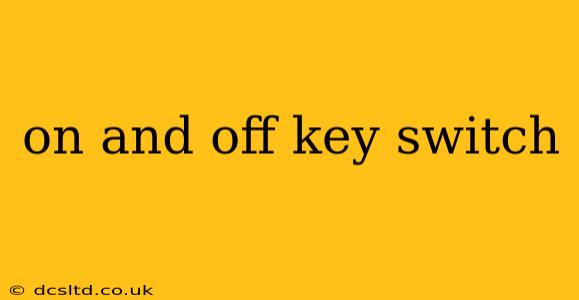Key switches, the unsung heroes of our keyboards and countless other devices, silently dictate our digital interactions. Understanding their nuances—particularly the difference between on and off key switches—is crucial for anyone seeking to optimize their typing experience or build custom mechanical keyboards. This guide delves into the world of key switches, explaining what distinguishes "on" and "off" states, exploring various switch types, and addressing common questions.
What is an On and Off Key Switch?
At its core, a key switch is a small electromechanical device that translates the physical act of pressing a key into an electrical signal. The "on" state refers to when the switch is activated, completing the circuit and registering the keypress. Conversely, the "off" state signifies the switch's inactive position, breaking the circuit and preventing signal transmission. This simple on/off mechanism is the foundation of all key switch functionality. The difference in feel, sound, and actuation force arises from the internal mechanisms employed to achieve this on/off transition.
What are the Different Types of Key Switches?
The world of key switches is surprisingly diverse. While the fundamental on/off principle remains consistent, several factors differentiate switch types:
-
Mechanical Switches: These switches use physical components (like springs and levers) to actuate. They are known for their tactile feedback, durability, and customizability. Popular mechanical switch manufacturers include Cherry MX, Gateron, Kailh, and Zealios. Within each manufacturer's lineup, you'll find variations in actuation force, travel distance, and tactile/linear feel.
-
Membrane Switches: These switches use a flexible membrane layer with conductive traces. They are typically cheaper and quieter than mechanical switches but offer less tactile feedback and durability. Membrane switches are common in budget keyboards and laptops.
-
Rubber Dome Switches: Similar to membrane switches, these use a rubber dome beneath the keycap. They are even simpler and less durable than membrane switches but very inexpensive.
Choosing the right switch type hinges on personal preference and intended use. Gamers often prefer tactile or clicky switches for precise feedback, while programmers might opt for quieter linear switches.
How Do Key Switches Work?
The operation of a key switch, regardless of its type, always involves an on/off mechanism. In mechanical switches, pressing the keycap depresses a stem, which in turn actuates the switch's internal components, completing the electrical circuit. Releasing the keycap reverses the process, returning the switch to its "off" state. Membrane and rubber dome switches use similar principles, but with simpler mechanisms relying on conductive layers rather than individual moving parts.
What is the Difference Between Linear, Tactile, and Clicky Switches?
This relates directly to the feel of the key switch during operation:
-
Linear Switches: These offer a smooth, consistent keypress without any noticeable tactile bump or audible click. They are often favored for speed and consistency.
-
Tactile Switches: These provide a distinct tactile bump halfway through the keypress, providing feedback to confirm actuation. They offer a good balance between speed and feedback.
-
Clicky Switches: These combine the tactile bump with an audible click, providing both tactile and auditory feedback. They are often the loudest switch type.
What are the Key Differences Between Mechanical and Membrane Keyboards?
This is a common question, and the answer lies in the switch type:
-
Mechanical Keyboards: Utilize individual mechanical switches for each key, offering superior durability, responsiveness, and tactile feedback. They are generally more expensive.
-
Membrane Keyboards: Employ a single membrane sheet with conductive traces, resulting in a less responsive and durable typing experience. They are significantly cheaper.
How Long Do Key Switches Last?
The lifespan of a key switch varies significantly depending on the type and quality. High-quality mechanical switches are often rated for tens of millions of keystrokes, while membrane switches may only last a few million. Proper use and maintenance can prolong the life of any switch.
Can I Replace Key Switches?
Yes, mechanical keyboards are highly customizable, and replacing key switches is a common practice for enthusiasts. This allows for personalized adjustments to feel, sound, and even aesthetics. However, replacing switches on membrane keyboards is generally not feasible or practical.
This guide provides a comprehensive overview of on and off key switches and related topics. Choosing the right switch depends entirely on your individual needs and preferences. Experimenting with different types is often the best way to determine what works best for you.