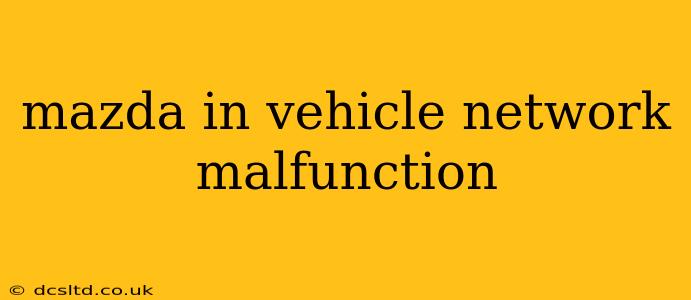A "Mazda in-vehicle network malfunction" warning can be disconcerting. This error message indicates a problem with the communication system connecting various electronic components within your Mazda vehicle. While it might seem daunting, understanding the potential causes and troubleshooting steps can help you address the issue effectively. This guide will delve into the intricacies of this problem, providing solutions and preventative measures.
What Causes a Mazda In-Vehicle Network Malfunction?
The in-vehicle network, often based on a CAN bus (Controller Area Network) system, facilitates communication between your car's computer modules. A malfunction can stem from several sources:
- Faulty Wiring: Damaged, corroded, or loose wiring harnesses can disrupt communication signals between modules. This is a common cause, especially in older vehicles.
- Failing Modules: A malfunctioning electronic control unit (ECU) or other module can disrupt network communication. This might be due to age, wear and tear, or electrical surges.
- Software Glitches: Sometimes, a software bug within one or more modules can interfere with the network’s operation, resulting in the error message. A simple software update might resolve this.
- Battery Issues: A weak or failing battery can cause voltage fluctuations that affect the delicate electronics in the vehicle’s network.
- Aftermarket Accessories: Poorly installed or incompatible aftermarket accessories can sometimes interfere with the vehicle's CAN bus communication.
- Loose Connections: Connectors within the system may become loose or corroded over time, leading to communication failures.
How to Troubleshoot a Mazda In-Vehicle Network Malfunction?
Troubleshooting requires a systematic approach. While professional diagnosis is recommended, here's what you can try:
1. Check the Battery and Connections:
Start by checking your vehicle's battery voltage. A low voltage can trigger the malfunction message. Ensure the battery terminals are clean and securely connected. A simple battery disconnect and reconnect can sometimes resolve minor glitches.
2. Inspect Wiring and Connectors:
Visually inspect the wiring harnesses in areas that are prone to damage, such as under the dashboard, near the engine bay, or in areas subject to movement. Look for any signs of damage, corrosion, or loose connections. Caution: Working with car wiring requires caution. If you're not comfortable, seek professional help.
3. Restart the Vehicle:
A simple restart can often resolve temporary software glitches that might be causing the problem. Turn off the ignition completely, wait a few minutes, and then restart the vehicle.
4. Check for Aftermarket Accessories:
If you've recently installed any aftermarket accessories, consider disconnecting them temporarily to see if this resolves the issue. This can help identify if the accessory is interfering with the vehicle's network.
5. Seek Professional Help:
If the problem persists after these steps, it’s crucial to take your Mazda to a qualified mechanic or Mazda dealership. They have the diagnostic tools necessary to pinpoint the exact source of the malfunction and perform the necessary repairs. They can also perform software updates to rectify potential software glitches.
What are the potential consequences of ignoring a Mazda in-vehicle network malfunction?
Ignoring the warning can lead to a range of problems, including:
- Malfunction of various systems: Essential features like power windows, power locks, infotainment systems, and even safety features might stop working.
- Increased risk of accidents: If safety systems are affected, it can significantly increase the risk of accidents.
- More extensive and costly repairs: A seemingly small problem can escalate into more significant damage if left unaddressed.
Can a Mazda in-vehicle network malfunction be prevented?
Regular maintenance plays a vital role in preventing such malfunctions:
- Regular Battery Checks: Maintain your battery's health through regular checks and timely replacements.
- Professional Inspections: Schedule regular professional inspections to address potential wiring issues or connector problems before they escalate.
- Careful Installation of Accessories: If installing aftermarket accessories, ensure a qualified technician installs them to avoid interfering with the vehicle's electrical system.
By understanding the causes and taking proactive steps, you can minimize the risk of experiencing a Mazda in-vehicle network malfunction and ensure the smooth operation of your vehicle. Remember, professional diagnosis is crucial when the issue persists after basic troubleshooting.