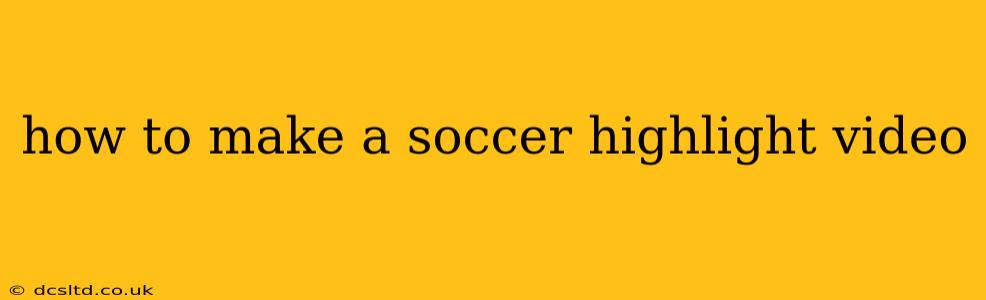Creating a captivating soccer highlight video requires more than just stringing together great goals. It's about crafting a narrative, selecting the right footage, and using editing techniques to maximize impact. This guide will walk you through the entire process, from capturing footage to final export, helping you create a video that will impress your friends, family, or even a wider audience.
What Equipment Do I Need to Make a Soccer Highlight Video?
Before diving into the editing, you need the right tools. While professional-grade equipment is great, you can achieve excellent results with more accessible options:
- Camera: A smartphone camera can work surprisingly well, especially in good lighting. For higher quality, consider a dedicated camcorder or even a DSLR camera. Stabilization is key – shaky footage is distracting. Consider a tripod or stabilizing gimbal for smoother shots.
- Microphone (Optional but Recommended): External microphones significantly improve audio quality, especially if you plan to add commentary or music. A lavalier microphone clipped to a player's shirt (with their permission, of course!) can capture excellent audio.
- Editing Software: Several options exist, ranging from free programs like DaVinci Resolve (free version) and iMovie to paid software like Adobe Premiere Pro and Final Cut Pro. Choose one that fits your budget and technical skills.
How Do I Film Soccer Highlights?
Getting good footage is crucial. Here are some tips:
- Multiple Angles: Aim for variety. Get shots from different viewpoints—wide shots to show the overall play, medium shots to focus on individual players, and close-ups to capture key moments.
- Capture the Context: Don't just film the goals! Show the build-up play, the passes leading to the goal, and the reactions of the players and fans. This adds context and makes the highlight reel more engaging.
- High-Quality Lighting: Shoot during the day or in well-lit areas. Avoid filming in low light conditions, as this will result in grainy footage.
- Focus and Stability: Ensure your camera is focused on the action and avoid excessive camera shake. Use a tripod or gimbal whenever possible.
- Get Permission: Always ask for permission before filming individuals, especially if you plan to share your video publicly.
What Software is Best for Editing Soccer Highlight Videos?
The best software depends on your needs and budget.
- Free Options: DaVinci Resolve and iMovie are excellent free options offering a wide range of features. They are user-friendly and powerful enough for most highlight reels.
- Paid Options: Adobe Premiere Pro and Final Cut Pro are industry-standard software offering advanced features and greater control, but they come with a subscription fee.
How Do I Edit My Soccer Highlight Video?
Editing is where your video truly comes to life. Here's a step-by-step process:
- Import Footage: Import all your recorded clips into your chosen editing software.
- Select Your Highlights: Carefully review your footage and choose the most exciting and important moments. Focus on goals, amazing saves, impressive tackles, and crucial plays.
- Trim and Cut: Trim unnecessary parts of your clips to keep the video concise and engaging. Use cuts to transition smoothly between different shots.
- Add Transitions: Smooth transitions, like fades or wipes, create a more polished look. Avoid using too many transitions, as this can be distracting.
- Add Music and Sound Effects: Background music and sound effects enhance the mood and excitement of your video. Choose music that complements the action.
- Add Text and Graphics: Consider adding text overlays (player names, scores, dates) and graphics to further enhance the viewer's experience.
- Color Correction and Grading: Adjust the colors and contrast to ensure your video looks its best.
- Review and Export: Watch your video carefully to check for any errors or inconsistencies. Once you're happy with the final product, export it in a suitable format (e.g., MP4) for sharing.
How Long Should a Soccer Highlight Video Be?
The ideal length depends on the content and your target audience. Shorter videos (1-3 minutes) are usually best for social media, while longer videos (5-10 minutes) might be suitable for more detailed highlights.
What Music Should I Use for My Soccer Highlight Video?
Choose music that matches the energy and excitement of the video. Upbeat and inspirational music is often a good choice. Remember to check the music's license to ensure you have permission to use it. Copyright-free music is readily available online.
How Can I Make My Soccer Highlight Video Go Viral?
While going viral isn't guaranteed, here are some tips to improve your chances:
- Compelling Content: The most important factor is having exciting and high-quality footage.
- Share on Social Media: Share your video on platforms like YouTube, TikTok, Instagram, and Facebook.
- Use Relevant Hashtags: Use relevant hashtags to make your video discoverable.
- Engage with Your Audience: Respond to comments and interact with your viewers.
By following these steps and employing creative editing techniques, you can create a soccer highlight video that's both enjoyable to watch and memorable for years to come. Remember, practice makes perfect! The more you experiment, the better you'll become at creating compelling highlight reels.