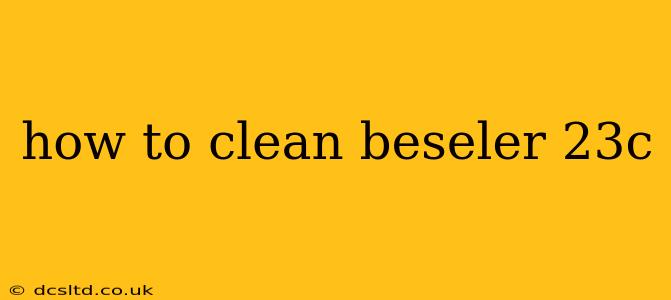The Beseler 23C enlarger, a stalwart of darkroom enthusiasts for decades, requires regular cleaning to maintain optimal performance and image quality. Dust, debris, and fingerprints can significantly impact your prints, leading to imperfections and frustrating results. This guide provides a step-by-step process for thoroughly cleaning your Beseler 23C, ensuring years of reliable use.
What You'll Need:
Before you begin, gather these essential cleaning supplies:
- Soft cloths: Microfiber cloths are ideal for gentle cleaning. Avoid abrasive materials that could scratch the surfaces.
- Lens cleaning solution: A high-quality lens cleaning solution and a lens cleaning pen are essential for cleaning the enlarger lens. Avoid using anything that contains ammonia or alcohol.
- Compressed air: This is crucial for removing dust from hard-to-reach areas.
- Small brush: A soft-bristled brush can help dislodge stubborn dust particles.
- Isopropyl alcohol (70%): Use this sparingly and only on non-lens surfaces to remove sticky residues. Always test a small, inconspicuous area first.
- Cotton swabs: Useful for cleaning small, delicate areas.
Step-by-Step Cleaning Process:
1. Preparation:
- Unplug the enlarger: Safety first! Always disconnect the enlarger from the power source before cleaning.
- Remove the negative carrier: Carefully remove the negative carrier and any other accessories that might interfere with the cleaning process.
2. Cleaning the Lens:
- Blow off loose dust: Use compressed air to gently remove dust and debris from the lens surface.
- Apply lens cleaning solution: Spray a small amount of lens cleaning solution onto a microfiber cloth, not directly onto the lens.
- Gently wipe the lens: Wipe the lens in a circular motion, using gentle pressure. Repeat as necessary.
- Use a lens cleaning pen: For stubborn spots, use a lens cleaning pen to carefully remove any remaining residue.
3. Cleaning the Exterior:
- Dust Removal: Use compressed air to remove dust from all exterior surfaces, including the base, columns, and head. Pay attention to crevices and hard-to-reach areas.
- Wipe down surfaces: Use a soft, clean microfiber cloth to wipe down all exterior surfaces, removing fingerprints and other smudges. For stubborn marks, lightly dampen the cloth with isopropyl alcohol (70%), but be cautious and test it on a small area first.
- Clean the condenser: Carefully clean the condenser lens with the same methods used for the main lens. Be extremely careful handling this delicate component.
4. Cleaning the Negative Carrier:
- Remove any debris: Carefully remove any dust, fibers, or other debris from the negative carrier using a soft brush or compressed air.
- Wipe down the surface: Gently wipe down the carrier with a soft, clean cloth. Avoid using any harsh chemicals.
5. Cleaning the Baseboard:
- Remove any dust or spills: Use a damp cloth to gently wipe away any dust, dirt, or spills from the baseboard.
Frequently Asked Questions (FAQs):
How often should I clean my Beseler 23C enlarger?
You should aim to clean your enlarger after each use, focusing on the lens and negative carrier. A more thorough cleaning, including the exterior surfaces and baseboard, should be performed at least once a month or as needed.
Can I use water to clean my Beseler 23C enlarger?
While a slightly damp cloth is acceptable for cleaning the exterior surfaces, avoid excessive moisture. Water can damage the electrical components and cause corrosion. It's best to stick to dry cleaning methods as much as possible.
What should I do if I have a stubborn stain on my enlarger?
For stubborn stains, you can try using a very small amount of isopropyl alcohol (70%) on a soft cloth. Always test it on an inconspicuous area first to ensure it doesn't damage the finish. Avoid harsh chemicals or abrasive cleaners.
How can I prevent dust from accumulating on my Beseler 23C?
Keep your enlarger covered with a dust cover when not in use. Regular cleaning and storing it in a clean, dry environment will also minimize dust accumulation.
By following these steps and addressing common concerns, you can maintain your Beseler 23C enlarger in top condition, ensuring crisp, high-quality prints for years to come. Remember, proper maintenance is key to prolonging the life and performance of your valuable darkroom equipment.