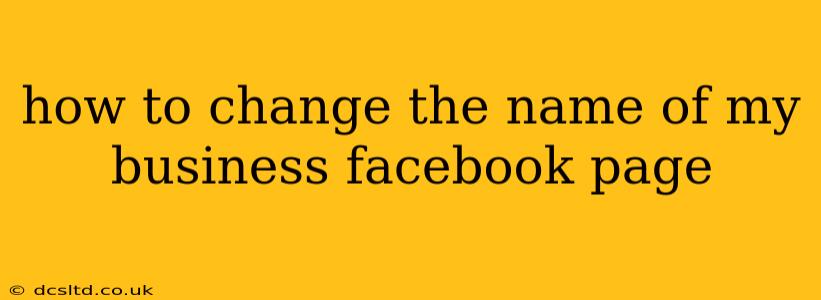Changing the name of your Facebook business page might seem straightforward, but there are a few nuances to keep in mind to ensure a smooth process. This guide will walk you through the steps, address common questions, and offer tips for a successful name change.
Understanding Facebook's Name Change Policy
Before diving into the how-to, it's crucial to understand Facebook's guidelines. They're designed to maintain the integrity and usability of their platform. Generally, your new name should accurately reflect your business and comply with Facebook's community standards. Avoid using misleading or deceptive names. Think about your brand identity and ensure the new name aligns with your overall marketing strategy.
Step-by-Step Guide to Changing Your Facebook Business Page Name
Here's a step-by-step process for changing your Facebook business page name:
-
Log in: Access your Facebook account and navigate to your business page.
-
Go to Settings: Locate the "Settings" section. This is usually found in the bottom left-hand corner of your page (on desktop). The exact location may vary slightly depending on your page's layout and your device (mobile or desktop).
-
General Settings: Within "Settings," find the "General" tab.
-
Page Info: Look for "Page Info" within the General settings.
-
Edit Page Name: You should see your current page name. There will be an "Edit" option next to it. Click on "Edit."
-
Enter New Name: Type in your desired new name for your business page. Double-check for spelling and grammar errors.
-
Review and Save: Facebook might offer a review of your changes before you finalize them. Ensure everything is accurate. Click "Save Changes" or a similarly worded button to finalize the update.
What Happens After You Change Your Facebook Business Page Name?
After changing your name, your page might undergo a brief review period. This is a standard procedure to ensure the new name complies with Facebook's policies. During this time, there might be minor disruptions, such as a temporary inability to boost posts. However, the process usually takes only a short time.
Can I Change My Facebook Business Page Name Back?
Yes, you can generally change your Facebook business page name back to its previous name, provided it hasn't violated any Facebook policies. You can follow the same steps mentioned above to make this change. However, repeated name changes within a short period may raise concerns with Facebook.
How Often Can I Change My Facebook Business Page Name?
Facebook doesn't explicitly state a limit on how often you can change your business page name. However, frequent changes might trigger scrutiny from Facebook's algorithms and could potentially result in temporary restrictions or warnings. It's best practice to thoroughly consider your business name before making changes to avoid unnecessary revisions.
What if My Requested Name Change is Rejected?
If your name change request is rejected, Facebook usually provides a reason. Carefully review the explanation and ensure your new name aligns with Facebook's naming guidelines and community standards. You might need to modify your proposed name to address any identified issues.
How Will My Followers Be Affected?
Your followers will see the updated name on your page. Your URL might also change, depending on the nature of the name change. It's good practice to inform your followers about the name change through a post on your page, especially if it's a significant change.
By following these steps and understanding Facebook's policies, you can successfully change your business page name and maintain a strong online presence. Remember to always prioritize clarity, accuracy, and compliance with Facebook's guidelines for a smooth transition.