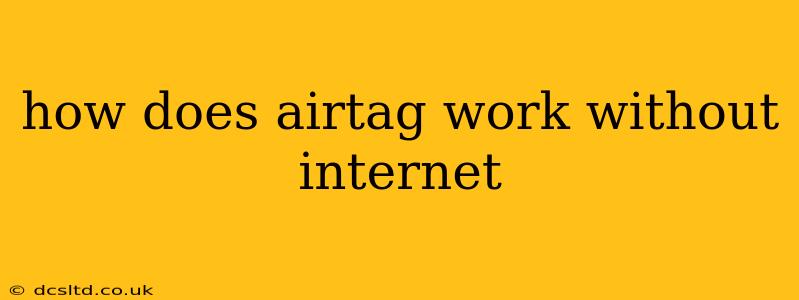Apple's AirTag is a remarkable device that allows you to track your belongings, even without a direct internet connection. This functionality relies on a clever combination of Bluetooth technology and Apple's massive "Find My" network. Let's delve into the details of how it operates offline.
How AirTag Uses Bluetooth for Nearby Detection
At its core, the AirTag utilizes Bluetooth Low Energy (BLE) technology to communicate with your iPhone or other Apple devices. When your AirTag is within Bluetooth range of your device (approximately 30 feet), your device can easily locate it, displaying its precise location on a map within the "Find My" app. This works entirely offline; no internet connection is required for this direct communication. Essentially, your phone acts as a scanner, actively searching for the AirTag’s unique Bluetooth signal.
The Power of the "Find My" Network: Precision Finding Even When Out of Range
The real magic of AirTag's offline functionality comes into play when it's out of range of your personal device. This is where the "Find My" network steps in. Millions of Apple devices (iPhones, iPads, Macs) around the world participate in this network. These devices are constantly scanning for nearby AirTags, even when their owners aren't actively using the "Find My" app.
If your AirTag is lost, and it comes within Bluetooth range of a participating "Find My" network device, that device securely and anonymously notes the AirTag's location. This location data is then relayed to Apple's servers, and subsequently, to your "Find My" app. You'll receive a notification showing the last known location of your AirTag, even if you're not physically near it. Importantly, no personal data from the participating device is shared – only the encrypted location of the AirTag.
What Happens if My AirTag is Lost in a Remote Area?
The success of locating a lost AirTag via the "Find My" network depends largely on the density of Apple devices in the area. In densely populated areas, the likelihood of your AirTag being detected is much higher. However, if your AirTag is lost in a remote location with limited Apple device traffic, the chances of it being found through the network diminish considerably. In such cases, reliance on the Bluetooth connection with your device becomes paramount for immediate location.
How Secure is the "Find My" Network?
Apple has designed the "Find My" network with privacy at its core. All communication is encrypted, and participating devices only transmit the location of the AirTag, not any personal information. This ensures a high level of security and privacy for all users involved in the network.
Does AirTag Work Without Internet on Android Devices?
While you can't use the "Find My" app directly on an Android phone, an AirTag's Bluetooth signal is still detectable by Android devices with an app that supports Bluetooth scanners. However, this will only allow you to find the AirTag if it's in very close proximity. The broader "Find My" network functionality remains exclusive to Apple devices.
AirTag Battery and Offline Functionality
The AirTag’s battery life significantly impacts its offline functionality. A dead battery means the device will stop broadcasting its Bluetooth signal entirely, rendering it undetectable. Remember to replace the battery regularly to ensure continued effectiveness.
In conclusion, AirTag’s offline functionality is a testament to the innovative use of Bluetooth technology and a decentralized, privacy-focused network. While internet access isn't required for nearby location detection, the "Find My" network greatly expands the reach and effectiveness of finding lost items.