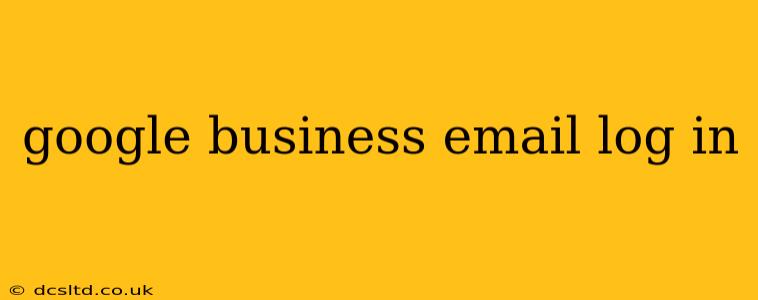Logging into your Google Business email is a crucial aspect of managing your online presence and communications. This guide provides a comprehensive walkthrough of the login process, troubleshooting common issues, and addressing frequently asked questions. We’ll cover everything from accessing your account to securing it for optimal business operations.
How to Log into Your Google Business Email
The process of logging into your Google Business email is similar to logging into any other Google account. However, it's important to understand that your business email is typically a Google Workspace (formerly G Suite) account, not a personal Gmail account.
-
Navigate to the Google Workspace Sign-in Page: Open your preferred web browser and go to accounts.google.com. You might also find a login link directly within your Google Workspace admin console if you have access to it.
-
Enter Your Email Address: In the designated field, enter the full email address associated with your Google Business account. This is usually something like
yourname@yourbusiness.com. -
Enter Your Password: Type in the password you created when setting up your Google Business email account. Ensure you’re using the correct password and check for caps lock or num lock.
-
Click "Next": Once you've entered your email address and password, click the "Next" button.
-
Verify your Identity (if necessary): Google may ask you to verify your identity through a secondary authentication method, such as a verification code sent to your phone or a recovery email. Follow the instructions provided.
-
Access your Inbox: After successful verification, you will be logged into your Google Business email inbox and can access all your emails, contacts, and other Google Workspace apps.
What if I Forgot My Google Business Email Password?
If you've forgotten your password, don't panic. Google has a straightforward password recovery process:
-
On the login page, click "Forgot password?". This will take you to a password recovery page.
-
Enter your email address. Google will then send you instructions on how to reset your password. This usually involves either answering security questions or receiving a verification code.
-
Follow the instructions. Carefully follow the instructions provided by Google to reset your password. Choose a strong, unique password that you can easily remember.
I'm Having Trouble Logging In – What Should I Do?
If you're still experiencing login issues after trying the above steps, consider these troubleshooting steps:
- Check your internet connection: Ensure you have a stable internet connection.
- Clear your browser cache and cookies: Sometimes, cached data can interfere with login processes.
- Try a different browser: Test with a different web browser to rule out browser-specific issues.
- Check your keyboard layout: Make sure your keyboard is set to the correct language.
- Contact your Google Workspace administrator: If you're still unable to log in, contact your Google Workspace administrator for assistance. They can help reset your password or troubleshoot any account-specific problems.
What are the security best practices for my Google Business Email?
Protecting your Google Business email is paramount. Here are some key security best practices:
- Use a strong and unique password: Avoid using easily guessable passwords.
- Enable two-factor authentication (2FA): This adds an extra layer of security to your account.
- Keep your software updated: Ensure your operating system and web browser are up-to-date with the latest security patches.
- Be cautious of phishing emails: Don't click on links or open attachments from unknown senders.
- Regularly review your account activity: Check for any suspicious login attempts or unauthorized access.
Can I access my Google Business email from my mobile device?
Yes, you can access your Google Business email from your mobile device by downloading the Gmail app from your device's app store (Google Play Store for Android and App Store for iOS). The login process is similar to the web version, requiring your email address and password.
How do I change my Google Business email password?
Once logged in, you can change your password by accessing your Google account settings. Look for the "Security" or "Password" section within your Google account settings. Follow the instructions provided to update your password.
By following these guidelines, you can confidently manage and secure your Google Business email, ensuring smooth communication and efficient workflow for your business. Remember to prioritize security to protect your sensitive information.