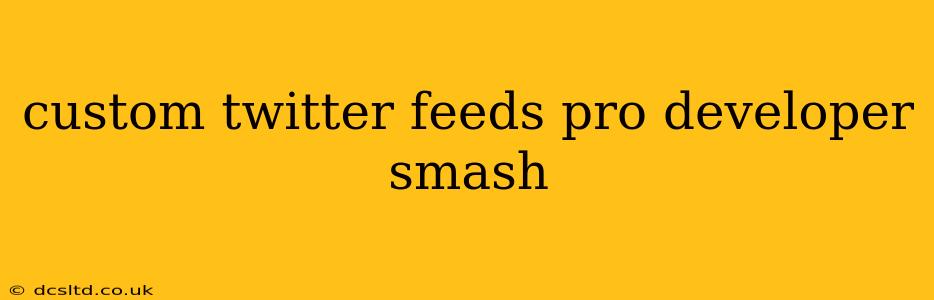The world of custom Twitter feeds is buzzing. Developers are constantly seeking innovative ways to integrate Twitter data seamlessly into their applications and websites. This post will delve into the advanced techniques and considerations for building truly exceptional custom Twitter feeds – "smashing" the competition, if you will. We'll explore the intricacies of the Twitter API, best practices for design and performance, and strategies for handling data efficiently. This isn't just a beginner's guide; this is for developers looking to build pro-level custom feeds.
What Makes a Pro-Level Custom Twitter Feed?
A truly exceptional custom Twitter feed goes beyond simply displaying tweets. It's about creating a seamless, engaging, and visually appealing experience for users. Here's what separates the pros from the amateurs:
- Seamless Integration: The feed should blend perfectly with the overall design and functionality of your application or website. No jarring transitions or awkward layouts.
- Performance Optimization: Loading times are crucial. A slow-loading feed is a frustrating experience. Pro-level feeds prioritize speed and efficiency.
- Customization Options: Allow users (or administrators) to filter tweets, control the display, and personalize the appearance to align with their branding.
- Real-time Updates: A truly dynamic feed updates instantly with new tweets, keeping users informed.
- Robust Error Handling: Unexpected issues (API downtime, network errors) should be handled gracefully, preventing broken displays or frustrating user experiences.
How to Build a Custom Twitter Feed: A Developer's Guide
Building a robust custom Twitter feed requires a deep understanding of the Twitter API v2. This API offers powerful features for fetching, filtering, and manipulating tweet data. Let's break down the process:
1. Obtaining API Keys and Access Tokens
Before you begin, you'll need to obtain API keys and access tokens from the Twitter Developer portal. This involves creating a developer account and registering your application. Remember to adhere to Twitter's API rules and rate limits to avoid account suspension.
2. Choosing the Right Programming Language and Libraries
The choice of programming language depends on your existing project and expertise. Popular choices include Python (with libraries like tweepy), JavaScript (with libraries like twitter-api-v2), and Node.js. Select a library that simplifies API interaction and data handling.
3. Fetching and Filtering Tweets
The Twitter API v2 allows for sophisticated querying, letting you filter tweets based on keywords, users, hashtags, and more. Utilize these options to tailor the feed's content precisely. Efficiently handle pagination to retrieve large datasets without overwhelming the API or your application.
4. Handling Rate Limits
Twitter's API has rate limits to prevent abuse. Properly handle these limits by implementing strategies such as caching, queuing, and using asynchronous requests. Failing to do so will result in your application frequently hitting API errors.
5. Data Formatting and Display
Once you've fetched the tweets, you need to format them for display. This often involves parsing JSON responses, extracting relevant information (text, images, user details), and structuring the data for easy rendering within your application's user interface. Consider how you'll display media attachments (images, videos) and how to handle potentially sensitive content.
6. Designing for User Experience (UX)
The design of your custom feed significantly impacts user engagement. Ensure it's visually appealing, easy to navigate, and provides a clear and concise representation of the tweet data. Thorough testing and user feedback are essential for optimizing the UX.
Frequently Asked Questions (FAQs)
What are the best practices for designing a custom Twitter feed?
Prioritize clarity, readability, and visual appeal. Use consistent branding, ensure sufficient spacing between tweets, and consider using features like tweet expansions to reveal full content only when clicked.
How can I handle errors gracefully in my custom Twitter feed?
Implement robust error handling to catch exceptions (network errors, API rate limits, invalid responses). Display user-friendly error messages rather than exposing technical details.
How do I prevent my custom Twitter feed from overloading the Twitter API?
Use pagination to retrieve tweets in batches. Implement caching mechanisms to store previously fetched tweets and avoid redundant requests. Respect Twitter's rate limits carefully.
Can I use a custom Twitter feed to display tweets from multiple accounts?
Yes, you can fetch tweets from various accounts by specifying user IDs or handles in your API requests. You may need to use multiple API calls or handle the results in a way that merges tweets from different sources.
What are some security considerations when building a custom Twitter feed?
Protect your API keys and access tokens carefully. Avoid hardcoding them directly into your code; use environment variables or secure configuration files. Implement input validation and sanitization to prevent vulnerabilities such as cross-site scripting (XSS) attacks.
By following these best practices and mastering the intricacies of the Twitter API, you can create truly exceptional custom Twitter feeds that stand out from the competition. Remember that ongoing maintenance, monitoring, and adaptation are crucial for keeping your feed optimized and secure.