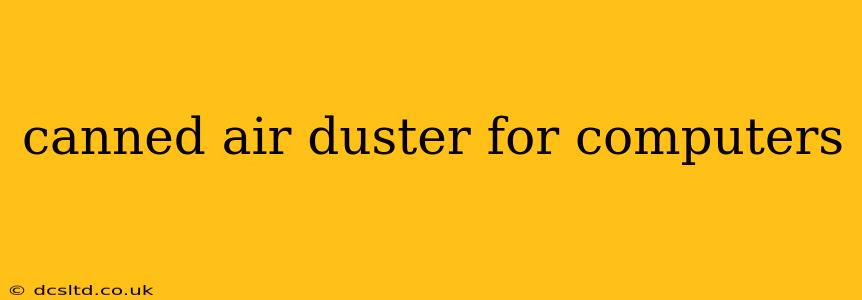Keeping your computer clean is crucial for optimal performance and longevity. Dust accumulation inside your system can lead to overheating, component failure, and even data loss. A canned air duster is your first line of defense against this silent threat, providing a safe and effective way to remove dust and debris from your computer's delicate components. But with so many options available, understanding how to choose and use one effectively is key. This guide will cover everything you need to know about using canned air dusters for computers.
What is a Canned Air Duster?
A canned air duster, also known as compressed air, is a pressurized canister containing a gas that expels a forceful stream of air when the nozzle is activated. This stream of air is powerful enough to dislodge dust and other particles from hard-to-reach areas within your computer, without requiring disassembly or the use of potentially harmful cleaning solutions.
How to Use a Canned Air Duster for Computers
Using a canned air duster correctly is vital to ensure effectiveness and prevent damage. Here's a step-by-step guide:
-
Power Down Your Computer: Before you begin, completely shut down your computer and unplug it from the power source. This is crucial for safety and to prevent static electricity from damaging components.
-
Prepare Your Workspace: Find a well-ventilated area to work in. The propellant in canned air can be harmful if inhaled in large quantities.
-
Choose the Right Nozzle: Most canned air dusters come with different nozzle attachments. Select the one that best suits the area you're cleaning. A narrow, focused nozzle is ideal for cleaning small crevices, while a wider nozzle is better for larger surfaces.
-
Hold the Can Upright: Always hold the can upright to prevent the liquid propellant from spraying out. Spraying liquid can damage your computer components.
-
Short Bursts: Use short bursts of air rather than continuous spraying. This prevents the buildup of static electricity and helps to control the airflow.
-
Angle the Nozzle: Direct the air flow at an angle to avoid blowing dust deeper into your computer. Aim the nozzle towards the vents and away from delicate internal components.
-
Clean Thoroughly: Pay attention to areas known for dust accumulation, such as the heatsink, fans, and expansion slots.
-
Let it Sit: Once you’ve finished cleaning, allow your computer to sit for a few minutes to ensure any dislodged dust settles before powering it back on.
What are the benefits of using canned air for cleaning your computer?
Using canned air offers several advantages over other cleaning methods:
- Effectiveness: It effectively removes dust and debris from hard-to-reach places.
- Safety: When used correctly, it poses minimal risk of damaging your computer components.
- Convenience: It's a quick and easy cleaning solution that doesn't require disassembly.
- Cost-effectiveness: Canned air dusters are relatively inexpensive and readily available.
What are the different types of canned air dusters?
Canned air dusters vary in size, propellant type, and nozzle attachments. Some are designed for specific tasks, such as cleaning keyboards or delicate electronics. Consider your needs and the type of cleaning you'll be doing when choosing a duster. Some use environmentally friendly propellants, which are a good option for those concerned about environmental impact.
Can I use a vacuum cleaner to clean my computer?
While a vacuum cleaner might seem like a convenient option, it's generally not recommended for cleaning the inside of your computer. The powerful suction can damage delicate components, and static electricity from the vacuum can cause further problems. Stick to canned air for internal cleaning.
How often should I clean my computer with canned air?
The frequency of cleaning depends on your environment and usage. If you live in a dusty environment or use your computer frequently, you might need to clean it every few months. For most users, a yearly cleaning is usually sufficient. Regular visual checks will help you determine when a cleaning is necessary.
Are there any safety precautions I should take when using canned air?
- Ventilation: Always use canned air in a well-ventilated area to avoid inhaling the propellant.
- Avoid Open Flames: The propellant is flammable, so keep it away from open flames or sparks.
- Eye Protection: Consider wearing safety glasses to protect your eyes from accidental sprays.
- Proper Disposal: Dispose of empty cans according to local regulations.
By following these guidelines, you can effectively use canned air to keep your computer clean, cool, and running smoothly for years to come. Remember, preventative maintenance is key to a healthy and long-lasting computer system.