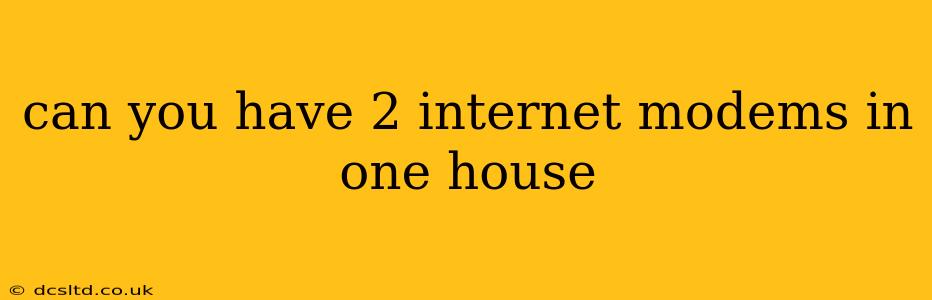Can You Have Two Internet Modems in One House?
Yes, you can absolutely have two internet modems in one house, but whether you should depends entirely on your specific needs and setup. This isn't a simple yes or no answer, as there are several scenarios and considerations. Let's break down the possibilities and common reasons people might want (or need) two modems.
Why Would You Need Two Internet Modems?
This question often arises from a variety of situations:
-
Increased Bandwidth/Speed: One modem might simply not provide enough bandwidth for your household's needs, especially with multiple users streaming, gaming, or working from home simultaneously. Having two modems, each connected to a separate internet service plan, allows you to aggregate bandwidth, resulting in a significantly faster overall connection. This is a common solution for businesses or large families with high internet usage.
-
Redundancy and Backup: Having a second modem provides redundancy. If one modem or internet service fails, you still have a backup connection, minimizing downtime. This is crucial for businesses and individuals who rely heavily on internet connectivity.
-
Different Service Types: You might subscribe to two different internet services, such as cable internet and fiber optic internet. Each would require its own modem. This might be for comparing service quality, leveraging different speeds for different devices, or ensuring reliable internet access during outages on one service.
-
Separate Networks: Two modems can be used to create separate networks, offering better security and control. For example, you might have a main network for family use and a separate, more secure network for guests or sensitive devices. This approach provides better management and protection.
-
Extending Coverage: While less common with modern Wi-Fi extenders, two modems might be used in a large house or building where one Wi-Fi router struggles to provide adequate coverage in all areas. However, this usually involves connecting the second modem to a separate broadband service and not directly using the second modem as an extension of the first.
How to Connect Two Internet Modems
Connecting two modems effectively hinges on your goals.
-
For increased bandwidth: This requires both modems to be connected to separate internet services from different providers. You will typically need a router that can aggregate the bandwidth from multiple WAN ports.
-
For redundancy: Each modem connects to its own internet service. You can use a router with failover capabilities to automatically switch to the backup connection when the primary connection fails.
-
For separate networks: Each modem connects to its own service and uses its own Wi-Fi network name (SSID) and password. This offers complete isolation between the networks.
Important Note: Simply plugging in a second modem won't automatically double your speed or create a redundant connection. Proper configuration of routers and network settings is critical. You may need advanced networking knowledge or professional assistance to set up a complex multi-modem network.
What About Using One Modem and Multiple Wi-Fi Access Points?
Before investing in two modems, consider using a single modem with multiple Wi-Fi access points or mesh Wi-Fi system. This extends the Wi-Fi coverage of your home without the need for a second internet connection, offering a simpler and often more cost-effective solution for better home coverage.
In conclusion, having two internet modems in one house is possible, but not always necessary. Understanding your specific needs and the technical requirements will help you determine if it's the right solution for you. If you're unsure, consulting a networking professional is always a good idea.