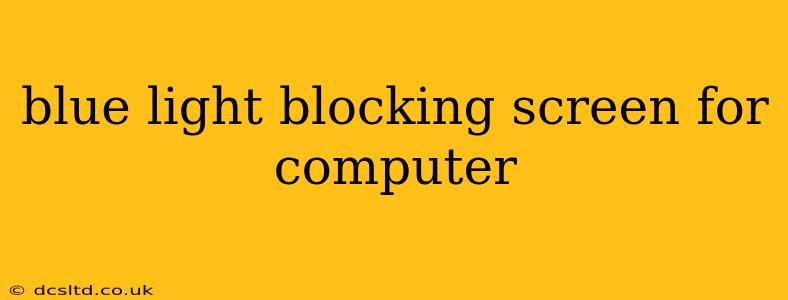Spending hours in front of a computer screen is a common aspect of modern life, whether for work, leisure, or both. But the constant exposure to blue light emitted from these screens can lead to a range of issues, from eye strain and headaches to disrupted sleep patterns. This comprehensive guide explores blue light blocking screens for computers, explaining how they work, their benefits, and factors to consider when choosing the right one for you.
What is Blue Light and Why is it Harmful?
Before delving into solutions, let's understand the problem. Blue light is a high-energy visible light (HEV) that's emitted from digital screens, sunlight, and certain LED lighting. While some blue light exposure is beneficial for our circadian rhythm (regulating our sleep-wake cycle), excessive amounts can be detrimental. Prolonged exposure is linked to:
- Eye Strain and Headaches: Blue light scatters more easily than other visible light, leading to blurry vision, eye fatigue, and headaches.
- Sleep Disturbances: Blue light suppresses melatonin production, a hormone crucial for regulating sleep. This can result in difficulty falling asleep, poor sleep quality, and daytime fatigue.
- Macular Degeneration: While more research is needed, some studies suggest a link between long-term blue light exposure and increased risk of age-related macular degeneration.
How Do Blue Light Blocking Screens Work?
Blue light blocking screens for computers employ various methods to reduce HEV light exposure:
- Filters: These are typically applied directly to the screen, either as a film overlay or as an integrated layer within the screen itself. They work by absorbing or reflecting a portion of the blue light emitted by the screen.
- Software Solutions: Some computer operating systems offer built-in night light or blue light filter features that adjust the screen's color temperature, shifting it towards warmer tones and reducing blue light output.
- Glasses: Blue light blocking glasses use specialized lenses to filter blue light, providing protection from both computer screens and other sources of HEV light. These are a separate solution, not a screen filter.
What are the Benefits of Using a Blue Light Blocking Screen?
Numerous benefits can result from incorporating blue light blocking measures into your computer setup:
- Reduced Eye Strain and Headaches: By lessening the intensity of blue light reaching your eyes, you experience less eye fatigue and discomfort, minimizing headaches.
- Improved Sleep Quality: Filtering blue light allows your body to produce melatonin more effectively, promoting better sleep and reducing insomnia.
- Enhanced Comfort: Many users report a more comfortable viewing experience with reduced glare and eye strain.
- Potential Long-Term Eye Health Benefits: While more research is ongoing, reducing blue light exposure may contribute to better long-term eye health.
What Types of Blue Light Blocking Screens are Available?
The market offers various blue light blocking solutions for computer screens:
- Screen Protectors: These are thin films applied directly to the screen, offering a relatively inexpensive and easy-to-install option. They come in varying levels of blue light blocking effectiveness.
- Privacy Filters: These filters not only block blue light but also enhance privacy by restricting viewing angles.
- Built-in Blue Light Reduction Features: Some newer laptops and monitors incorporate blue light reduction technology directly into their displays, often adjustable through the device's settings.
How to Choose the Right Blue Light Blocking Screen for You?
Selecting the right screen is crucial for optimal results:
- Level of Blue Light Blocking: Consider the percentage of blue light blocked—higher percentages offer greater protection but can sometimes alter color accuracy.
- Screen Type: Ensure compatibility with your monitor's type (e.g., matte, glossy).
- Ease of Installation: Screen protectors require careful application to avoid bubbles or damage.
- Price: Prices vary significantly, so choose a product that fits your budget.
- Reviews: Check online reviews from other users to gauge the product's performance and quality.
Are There Any Downsides to Using Blue Light Blocking Screens?
While generally beneficial, some potential downsides exist:
- Altered Color Accuracy: Some filters may slightly alter the color temperature and accuracy of your screen.
- Reduced Screen Brightness: Filters can sometimes reduce overall screen brightness.
- Installation Challenges: Applying screen protectors flawlessly can be challenging.
Do Blue Light Blocking Glasses Work With a Computer Screen?
Yes, blue light blocking glasses can be used in conjunction with a blue light blocking screen or independently. They offer additional protection from blue light emitted from your computer screen and other sources.
Can Software Solutions Completely Replace a Blue Light Blocking Screen?
While software solutions are a convenient option and offer some blue light reduction, they may not provide the same level of protection as a dedicated filter. Combining software and hardware solutions often offers the best outcome.
What is the Best Way to Protect My Eyes from Computer Screen Blue Light?
The best approach involves a multi-pronged strategy:
- Utilize blue light filtering software on your computer.
- Consider a blue light blocking screen protector or integrated screen technology.
- Take regular breaks from screen time.
- Practice the 20-20-20 rule: Every 20 minutes, look at an object 20 feet away for 20 seconds.
- Ensure proper lighting in your workspace.
By understanding blue light's effects and the available protective measures, you can make informed choices to safeguard your eye health and well-being while enjoying the benefits of technology. Remember to consult an ophthalmologist if you experience persistent eye discomfort or vision problems.